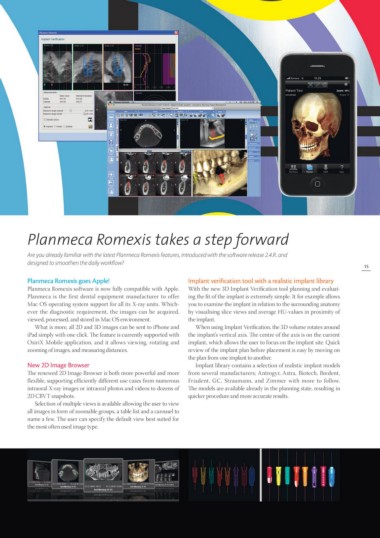Page 15 - Dentity_EN_0910_high
P. 15
Planmeca Romexis takes a step forward 15
Are you already familiar with the latest Planmeca Romexis features, introduced with the software release 2.4.R. and
designed to smoothen the daily workflow?
Planmeca Romexis goes Apple! Implant verification tool with a realistic implant library
Planmeca Romexis software is now fully compatible with Apple. With the new 3D Implant Verification tool planning and evaluat-
Planmeca is the first dental equipment manufacturer to offer ing the fit of the implant is extremely simple. It for example allows
Mac OS operating system support for all its X-ray units. Which you to examine the implant in relation to the surrounding anatomy
ever the diagnostic requirement, the images can be acquired, by visualising slice views and average HU-values in proximity of
viewed, processed, and stored in Mac OS environment. the implant.
What is more, all 2D and 3D images can be sent to iPhone and When using Implant Verification, the 3D volume rotates around
iPad simply with one click. The feature is currently supported with the implant’s vertical axis. The centre of the axis is on the current
OsiriX Mobile application, and it allows viewing, rotating and implant, which allows the user to focus on the implant site. Quick
zooming of images, and measuring distances. review of the implant plan before placement is easy by moving on
the plan from one implant to another.
New 2D Image Browser
Implant library contains a selection of realistic implant models
The renewed 2D Image Browser is both more powerful and more from several manufacturers; Antrogyr, Astra, Biotech, Bredent,
flexible, supporting efficiently different use cases from numerous Friadent, GC, Straumann, and Zimmer with more to follow.
intraoral X-ray images or intraoral photos and videos to dozens of The models are available already in the planning state, resulting in
2D CBVT snapshots. quicker procedure and more accurate results.
Selection of multiple views is available allowing the user to view
all images in form of zoomable groups, a table list and a carousel to
name a few. The user can specify the default view best suited for
the most often used image type.