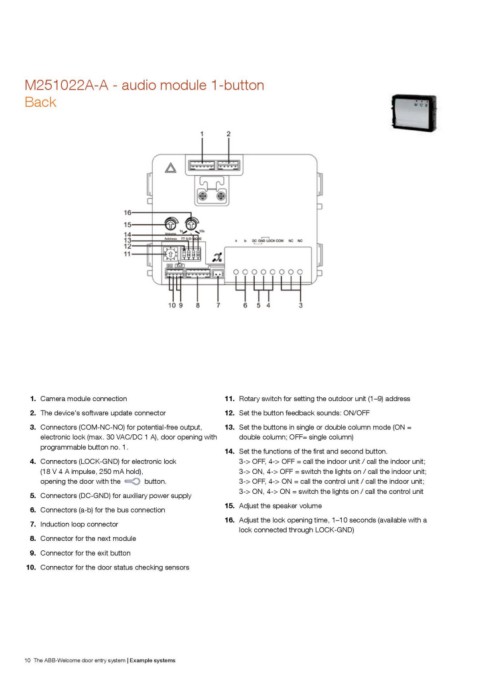Page 10 - ABB_Welcome-Example-systems
P. 10
M251022A-A - audio module 1-button
Back
1. Camera module connection 11. Rotary switch for setting the outdoor unit (1–9) address
2. The device's software update connector 12. Set the button feedback sounds: ON/OFF
3. Connectors (COM-NC-NO) for potential-free output, 13. Set the buttons in single or double column mode (ON =
electronic lock (max. 30 VAC/DC 1 A), door opening with double column; OFF= single column)
programmable button no. 1.
14. 5GV VJG HWPEVKQPU QH VJG ƂTUV CPF UGEQPF DWVVQP
4. Connectors (LOCK-GND) for electronic lock 3-> OFF, 4-> OFF = call the indoor unit / call the indoor unit;
3-> ON, 4-> OFF = switch the lights on / call the indoor unit;
(18 V 4 A impulse, 250 mA hold), 3-> OFF, 4-> ON = call the control unit / call the indoor unit;
3-> ON, 4-> ON = switch the lights on / call the control unit
opening the door with the button.
15. Adjust the speaker volume
5. Connectors (DC-GND) for auxiliary power supply
16. Adjust the lock opening time, 1–10 seconds (available with a
6. Connectors (a-b) for the bus connection lock connected through LOCK-GND)
7. Induction loop connector
8. Connector for the next module
9. Connector for the exit button
10. Connector for the door status checking sensors
10 The ABB-Welcome door entry system | Example systems